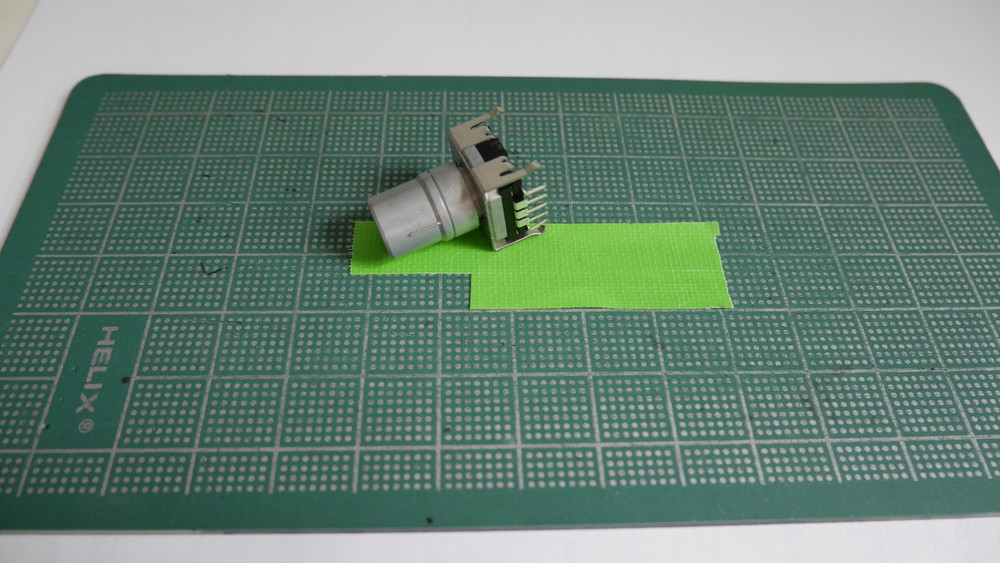A few weeks ago I successfully managed to build Mixxx 2.x on a Raspberry Pi 3. Once I got that done I immediately identified “more than enough” (that is: one) situations where it would be great to have yet a smaller piece of hardware to run Mixxx on (placing a link. Just in case you might not already know what we’re talking about). That’s why I think running Mixxx on a Raspberry PI Zero ist the next logical consequence.
I once (and only once) managed to successfully build the latest branch on a Pi Zero (2.3.0 alpha pre, as of time of this writing) but was not able to reproduce it. Good thing: After some tedious trial-and-error I finally found a way to reliably build Mixxx 2.2 for (and on!) a Raspberry Pi Zero.